WhatsApp Stickers has been introduced for both Android and iOS users, and this new feature from the Facebook-owned app will allow users to send special stickers to their contacts in order express themselves in a better way. The feature was one of the most demanded ones across WhatsApp platform and In India, the WhatsApp Stickers feature started rolling out ahead of Diwali which gave users a new and unique way to wish their family and friends with a festive Sticker.
WhatsApp has launched 12 sticker packs for its users and the messaging platform has also posted a guide which will allow users to create custom stickers while they will also be able to download third-party sticker apps on Android devices from the Google Play Store. WhatsApp launched the new Stickers feature globally and now, users across Android and iOS will be able to send these WhatsApp stickers to their contacts. Notably, Facebook's standalone Messenger app already supported Stickers feature.
Also read: How to create your own custom stickers pack for WhatsApp
WhatsApp has launched one of its much-awaited features which is being named as the WhatsApp Stickers. With this new feature users will be able to express themselves in a better way with the help of new stickers apart from images, emojis, gifs and more which are already present on the platform. There is no denying the fact that emojis, stickers, and gifs have become a more popular way to express your feelings and while other messengers such as Hike Messenger and WeChat introduced sticker packs years ago and now, Whatsapp sticker feature has been made available for both Android and iPhone (iOS) users.
WhatsApp Stickers: How to use and share WhatsApp stickers with your contacts
Update your WhatsApp app through Google Play Store or Apple App Store.
Go to your app store and search WhatsApp
Tap on the update option.
The size of this update will be around 30MB and after the updating process is finished, open the WhatsApp app on your smartphone.
Go to any chat thread and tap on the emoji button which is placed next to the type box.
At the bottom, there will be a new category of Stickers along with emoji and GIFs buttons.
Tap on the stickers icon and choose a WhatsApp striker you want to send.
It should be noted that iPhone (iOS) users will find the WhatsApp stickers option at the right corner of the text tab. After tapping on it, you will find the WhatsApp sticker packs to send to any chats.
WhatsApp was launched as a basic instant messaging app with an aim to let people connect with each other, however, the Facebook-owned app has come a long way as WhatsApp has become the most popular messaging app in the world with a host of other features. The latest WhatsApp feature to be made available for Android and iPhones (iOS) users are the Whatsapp stickers, which are said to improve the overall user experience.
WhatsApp Stickers: How to use and share WhatsApp stickers with your contacts
1.Update your WhatsApp app through Google Play Store or Apple App Store.
2.Go to your app store and search WhatsApp
3.Tap on the update option.
4.The size of this update will be around 30MB and after the updating process is finished, open the 5.WhatsApp app on your smartphone.
6.Go to any chat thread and tap on the emoji button which is placed next to the type box.
At the bottom, there will be a new category of Stickers along with emoji and GIFs buttons.
Tap on the stickers icon and choose a WhatsApp striker you want to send.
It should be noted that iPhone (iOS) users will find the WhatsApp stickers option at the right corner of the text tab. After tapping on it, you will find the WhatsApp sticker packs to send to any chats.
WhatsApp was launched as a basic instant messaging app with an aim to let people connect with each other, however, the Facebook-owned app has come a long way as WhatsApp has become the most popular messaging app in the world with a host of other features. The latest WhatsApp feature to be made available for Android and iPhones (iOS) users are the Whatsapp stickers, which are said to improve the overall user experience.
Turn any photo into a WhatsApp sticker with this free Android app
WhatsApp finally introduced stickers on its platform only last month, and offered a bunch of sticker packs that were previously available on Facebook Messenger. But if you’re on Android, you can easily create your own stickers right on your phone.
That’s thanks to Sticker Studio, a free app built by Sven van der Zee, a former TNW Index development intern. You can snap photos or import images into it, and simply draw an outline around the portion you want to turn into a sticker.Visit Hard Fork.
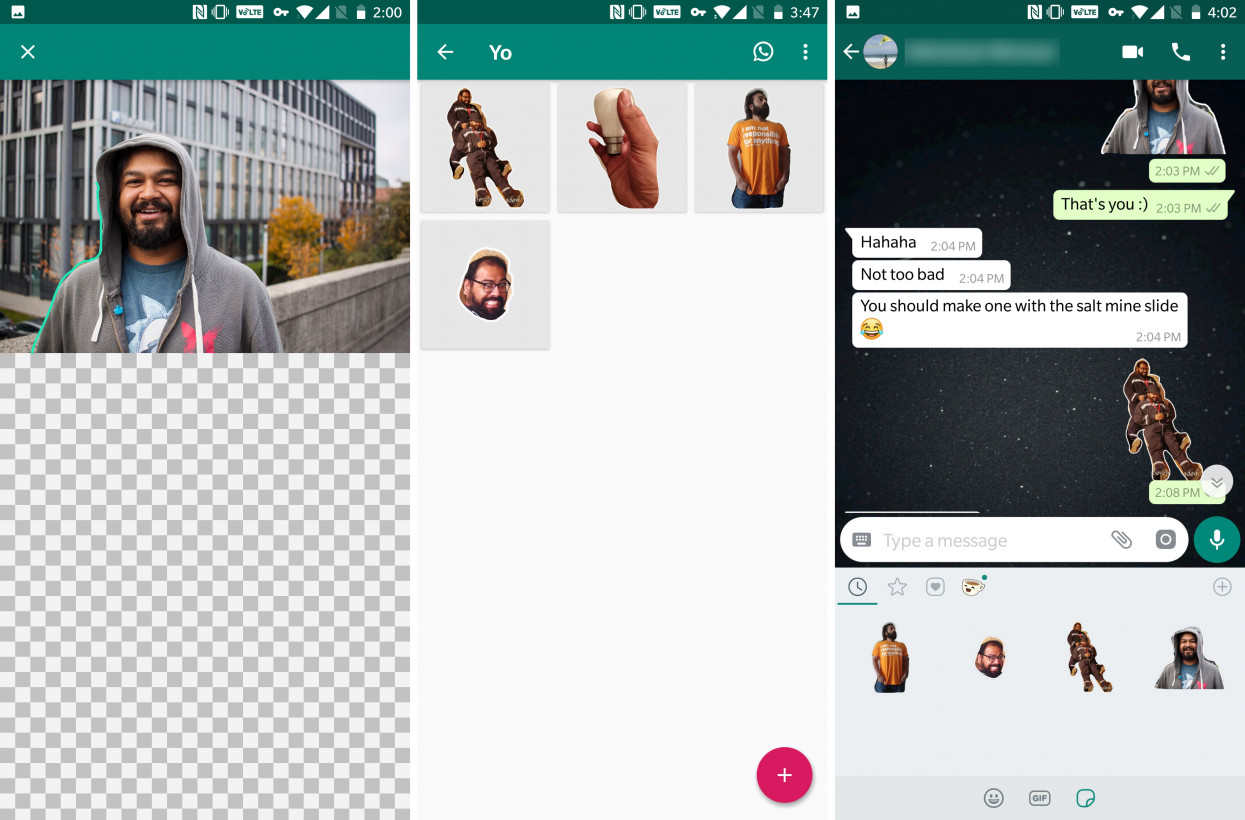
There are a couple of odd restrictions to deal with, though: you’ll need to create at least three stickers before you can export a pack of them into WhatsApp. You’re limited to 10 sticker packs with a maximum of 30 stickers per pack.
Still, it’s plenty fun for folks who have colorful people in their lives. I’m in a bunch of group chats, and I found the app useful for clipping a meme-worthy picture of myself gritting my teeth in terror as I went down a steep slide in a salt mine (I’m not great with heights).
That’s about all you can do right now; Sticker Studio could use a bit more polish, and currently doesn’t allow you to resize images or add effects – but those features are in the works. And hey, it’s a lot easier than clipping images on your desktop and building an app just to share stickers.
Give it a go by grabbing the free app from Google Play.


No comments:
Post a Comment